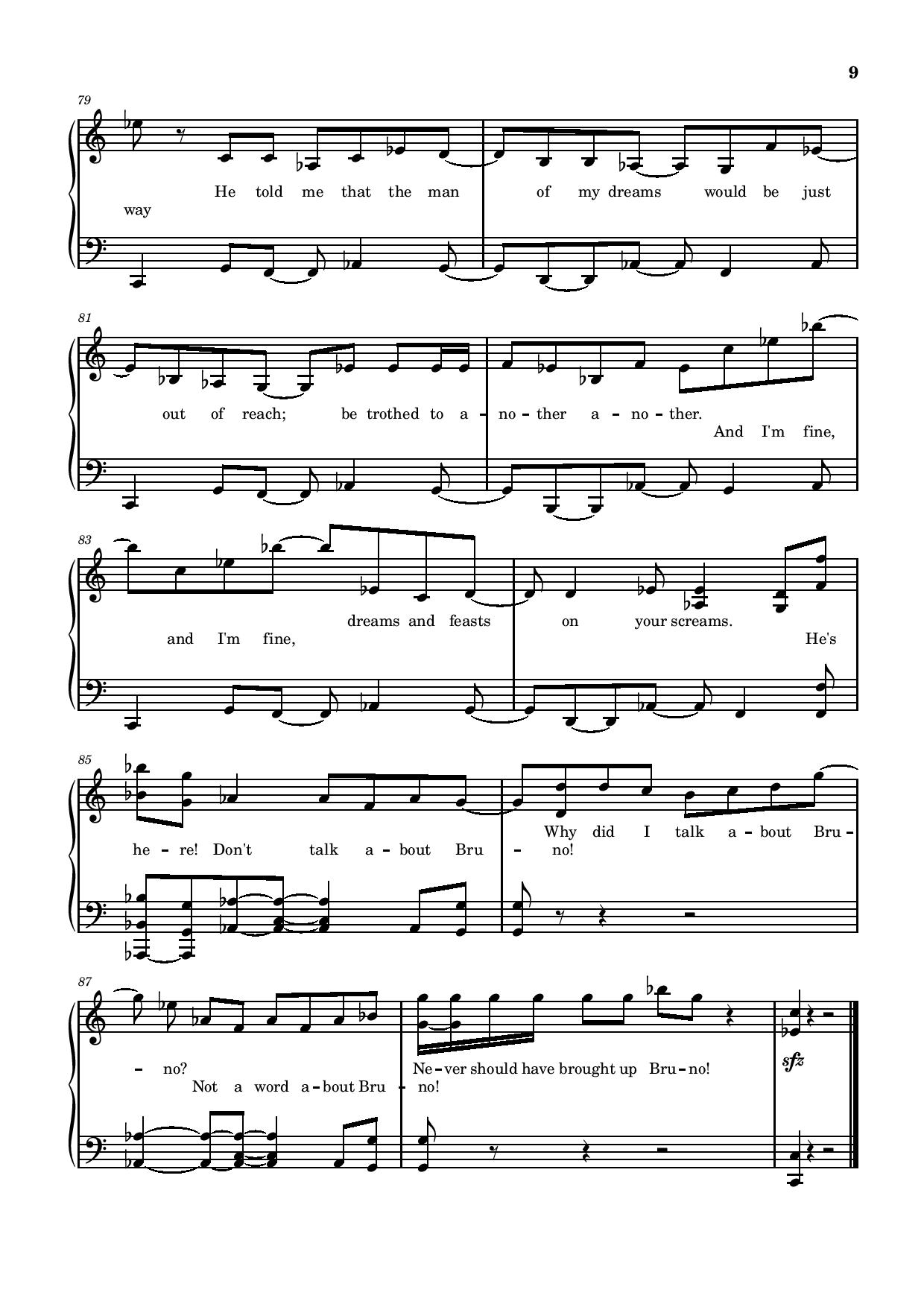Welcome to our detailed guide on how to change margins in Google Docs. Whether you’re a student, a professional, or simply someone looking to format a document properly, understanding how to adjust margins in Google Docs is essential. This article will walk you through the process step-by-step, ensuring you can customize your document to meet your specific needs.
Google Docs is a powerful, cloud-based word processing tool that has become an indispensable part of our daily digital lives. One of the fundamental aspects of document formatting is setting the margins correctly. Margins are the blank spaces that surround the text on a page, and adjusting them can significantly impact the overall appearance and readability of your document. In this guide, we will explore how to change margins in Google Docs, providing you with the knowledge to create well-formatted documents effortlessly.
Key Takeaways
In this section, we’ll outline the main points and key questions related to changing margins in Google Docs:
- Understanding the importance of margins in document formatting.
- Step-by-step instructions on how to change margins in Google Docs.
- Tips for setting custom margins for specific sections of your document.
- Common issues and troubleshooting tips.
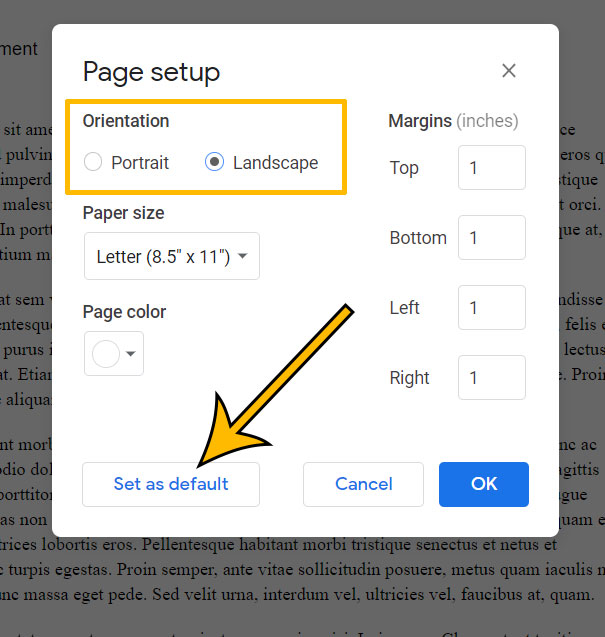
Explaination
Who is Involved: Users of Google Docs
Google Docs is used by a diverse group of individuals, including students, educators, writers, business professionals, and more. Each user may have different requirements for their document formatting, making it crucial to understand how to adjust margins to suit various needs. Whether you are drafting an academic paper, creating a business report, or writing a novel, knowing how to change margins in Google Docs will enhance the presentation of your work.
Events Timeline: Step-by-Step Guide to Changing Margins
To change the margins in Google Docs, follow these simple steps:
- Open your Google Docs document.
- Click on the File menu at the top-left corner of the screen.
- Select Page setup from the dropdown menu.
- In the Page setup dialog box, you will see margin settings for Top, Bottom, Left, and Right.
- Enter the desired margin sizes in the respective fields.
- Click OK to apply the changes.
Alternatively, you can adjust the margins by using the ruler tool at the top of the document. Click and drag the blue margin markers to set your preferred margin sizes.
Personal & Professional Impact
Properly setting margins in your documents can have a significant impact on both personal and professional fronts. For students, adhering to specific margin requirements is often necessary to meet academic guidelines. In a professional setting, well-formatted documents can convey a sense of attention to detail and professionalism, making a positive impression on colleagues and clients.
Press Reaction
The ease of use and accessibility of Google Docs have garnered positive reactions from both the public and the media. Users appreciate the intuitive interface and the ability to collaborate in real-time. The feature to change margins seamlessly adds to the overall user experience, making Google Docs a preferred choice for many. Various tech blogs and media outlets have praised Google Docs for its robust functionality and user-friendly design.
Upcoming Plans
Google continues to enhance its suite of productivity tools, including Google Docs. Future updates may bring even more customization options for document formatting, including advanced margin settings and templates. Staying updated with these developments will ensure you can leverage the latest features to create polished and professional documents.
In conclusion, knowing how to change margins in Google Docs is a valuable skill that can enhance the presentation and readability of your documents. Whether you’re a student, a professional, or an occasional user, adjusting margins to suit your needs is straightforward and can make a significant difference. Follow the steps outlined in this guide to customize your document margins effectively, and stay tuned for future updates that may offer even more formatting options. Happy writing!